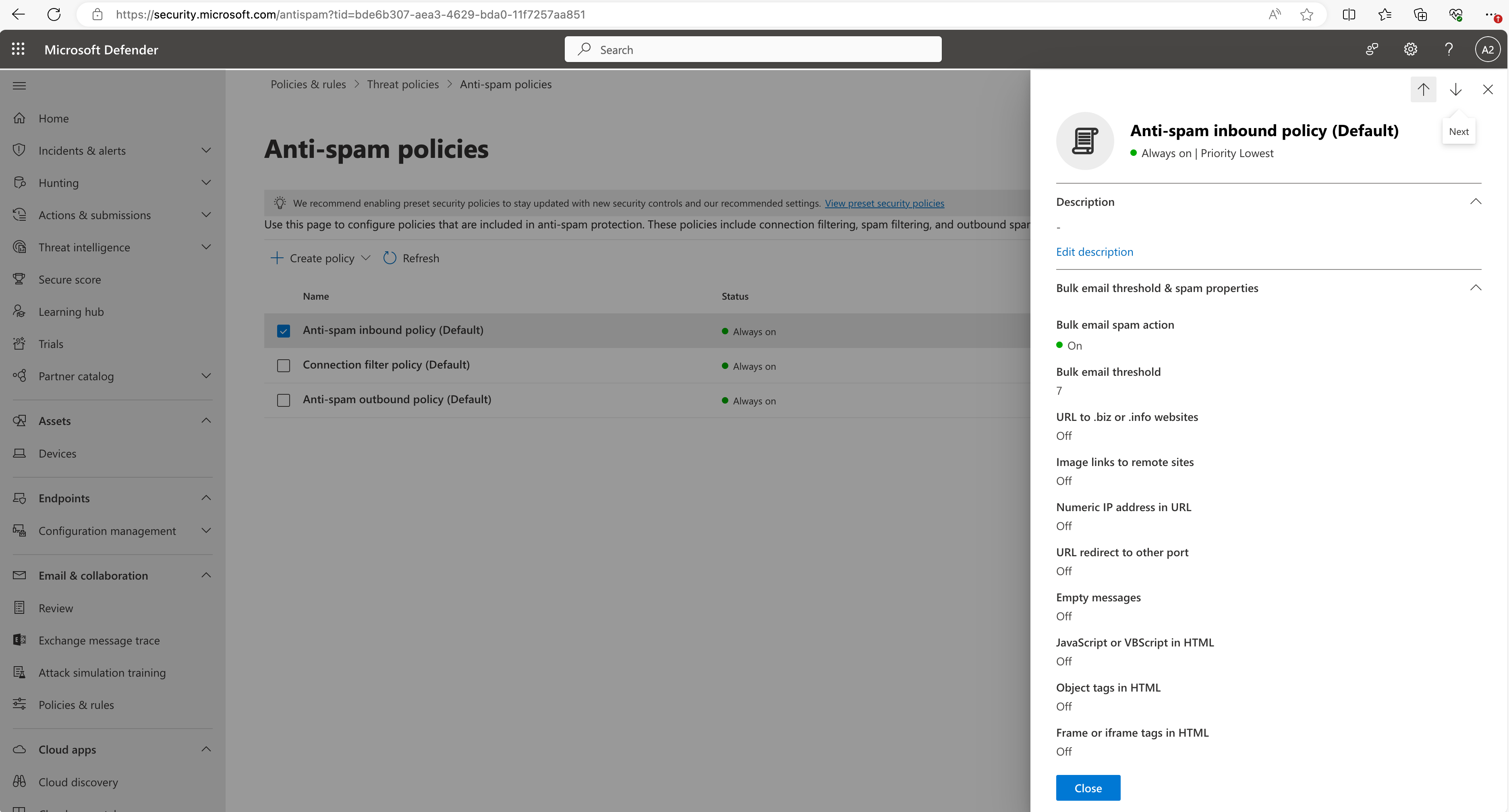Spam Handling in M365
If you use M365, you might find that it can be a little "overzealous" and mark emails as spam even when you don't intend that. Here are a few tricks.
Block or Unblock Senders in Outlook
In Outlook you can block or unblock senders per this help page.
Add to Address List
Add the sender to your address list in Outlook or other email clients you use.
M365 Security
In the security.microsoft.com/antispam admin screen for M365, you can add a domain as trusted.
N.b.: Microsoft changes URLs and names but often keeps features the same, so you need to stay on top of that.